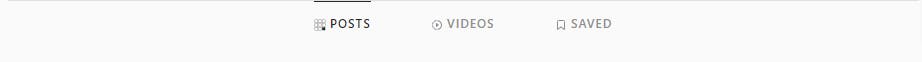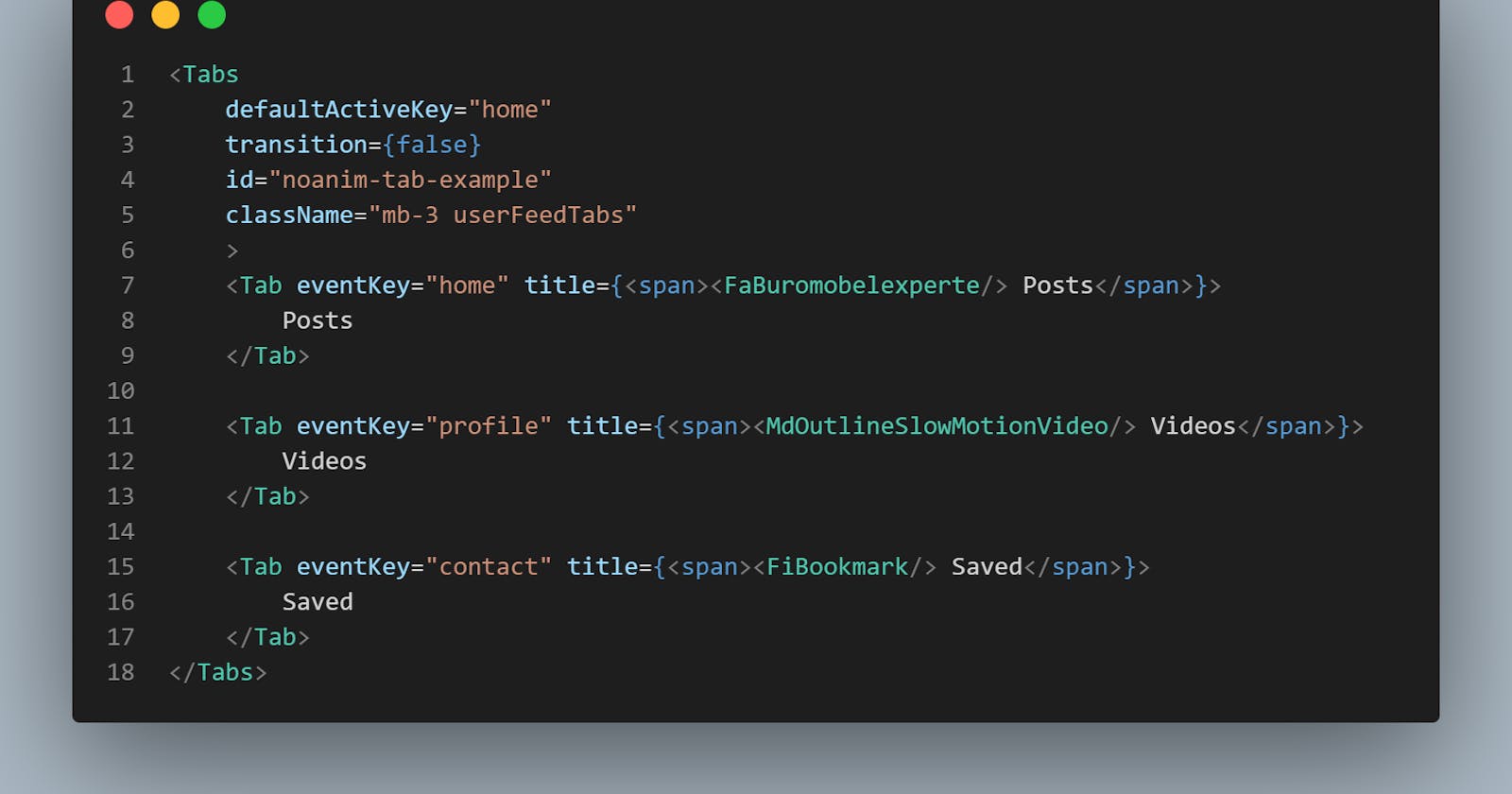How to display Icon in React Bootstrap Tab with text
How to add icon in React Bootstrap Tabs
Follow the steps to add icons in Tabs to React Bootstrap
Step 1: Add {} in title
Step 2: add a span tag
Step 3: Paste your icon tag with Text
Don't forget to import icons

Output: